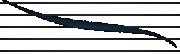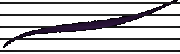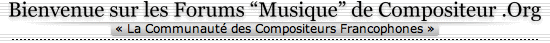Boot Camp Beta: Requirements, installation, and frequently asked questions (FAQ)
Boot Camp Beta lets you install Microsoft Windows XP Home Edition or Professional with Service Pack 2, or later, on an Intel-based Macintosh computer, in addition to an existing Mac OS X installation. After running Boot Camp Beta and installing Windows XP, you can switch between Windows XP and Mac OS X by holding Option (Alt) key when you start up. You can also use the Startup Disk control panel in Windows or Mac OS X Startup Disk preferences to set the default operating system to use each time the computer starts up.
The Boot Camp Assistant Beta creates a partition just for Windows XP without erasing your existing Mac OS X information. Boot Camp Assistant Beta also burns a CD with drivers for Windows XP so you can use your Mac's built-in graphics, USB, audio, Bluetooth, Ethernet, AirPort, and more. The drivers are automatically installed when you insert the disc into your Macintosh after you install Windows XP.
Warning: Boot Camp Beta is preview software licensed for use on a trial basis for a limited time. Do not use Boot Camp Beta in a commercial operating environment or with important data. You should back up all of your data before installing this software and regularly back up data while using the software. Your rights to use Boot Camp Beta are subject to acceptance of the terms of the software license agreement that accompanies the software.
Important: Apple does not provide technical phone support for using Boot Camp Beta, burning the Macintosh Drivers CD, or installing Windows XP. Support is available on Apple's website. Fee-based support agreements are not available for Boot Camp Beta.
Requirements
To use Boot Camp Beta, you need:
An Intel-based Macintosh computer with a built-in or USB keyboard and a built-in trackpad or USB mouse
Mac OS X 10.4.6 or later
The latest firmware update available for your Intel-based Mac
At least 10 GB of free space on your startup disk (single partition)
A full, single-disc version of Windows XP Home Edition or Professional with Service Pack 2 or later
Important: Your Windows XP installation disc must include Service Pack 2 (SP2). You cannot install an earlier version of Windows and upgrade it to Windows XP, nor install an earlier version of Windows XP and update it with SP2 later. See below for more information.
Note: Boot Camp Beta does not include Windows XP. You must provide your own, properly licensed,Windows XP Service Pack 2 installation disc.
Boot Camp Assistant (will be installed in /Applications/Utilities/)
A blank, recordable disc (to create the Macintosh Drivers CD)
Before installing Boot Camp Beta
Before you install, follow these steps:
You should always backup important data before you begin any software installation, especially beta software.
Print the "Boot Camp Beta Installation & Setup Guide" PDF document that is included on the downloadable Boot Camp Beta disk image. It contains important information you'll need while installing Windows XP.
Update your Intel-based Mac to the latest version of Mac OS X (Mac OS X version 10.4.6 or later is required).
Search Apple Downloads to download and install the latest firmware update available for your Mac. Follow the onscreen instructions to complete the firmware installation.
Installation
For specific installation steps, refer to the "Boot Camp Beta Installation & Setup Guide" PDF document that you printed, starting with "Step 2: Running Boot Camp Assistant."
Frequently asked questions
Find answers to common questions in this article and others. Click on a topic of interest.
Frequently asked questions: Installation and partitioning
Why can't an upgrade version of Windows XP or a full version of Windows XP that does not include Service Pack 2 (SP2) be used for installation?
During installation, the Windows XP installer asks me to format the Windows partition using NTFS or FAT. Which should I use?
I used the wrong Windows disc during installation and now it is stuck in the drive. How do I eject it?
While installing Windows XP, I see that my hard disk has several partitions. Which one should I install Windows XP on?
I can't use "Install Macintosh Drivers for Win XP.exe" on the Macintosh Drivers CD because this alert appears: "There is no default application specified to open the document 'Install Macintosh Drivers for Win XP.exp'."
My Windows XP volume appears on the desktop when I'm started up in Mac OS X, but I can't rename it or copy files to it.
While installing Windows XP, this message appears: "A problem has been detected and windows has been shut down to prevent damage to your computer. UNMOUNTABLE_BOOT_VOLUME".
How is the Windows XP partition created?
Frequently asked questions: Starting up
How do I choose which operating system to start up (boot) into?
My computer starts up to a black screen with white text that states "No Boot Disk Attached". What can I do?
Windows XP is unable to startup and is asking me to press any key to continue, but nothing happens. How do I fix this?
In the Windows XP Startup Disk control panel, external FireWire and USB startup disks are not recognized.
Frequently asked questions: Drivers, Macintosh features within Windows XP, other
What is included on the Macintosh Driver CD?
Are there any Macintosh features that I should not expect to work when running Windows XP on an Intel-based Macintosh computer?
I have purchased music and video from the iTunes Music Store. Do I have to authorize my computer in Mac OS X and in Windows XP?
Why is the time different between Mac OS X and Windows XP on my computer?
The Digital Audio (S/PDIF) output LED is always on when running Windows XP. How do I turn it off?
While booted into Windows XP, I still hear sound coming from the built-in speaker even with headphones plugged in.
Why don't CDs and DVDs eject using the Eject key on my Apple keyboard when running Windows XP?
In Windows XP, the Brightness keys on my keyboard stopped working after I changed keyboards.
Why do there appear to be more display resolutions available in Windows XP than in Mac OS X?
In the Windows XP Startup Disk control panel, removable disc icons such as CDs or DVDs appear even after they are ejected.
I can't use my Apple keyboard to make the Euro symbol to appear in Windows XP.
Where can I get support for Boot Camp Beta or the Macintosh drivers?
Can I provide feedback to Apple about Boot Camp Beta?
Frequently asked questions: MacBook Pro-specific questions
Windows XP will not install correctly on my MacBook Pro when an Apple Mighty Mouse is plugged in. Is there a workaround?
Why does the battery charge seems to run down faster when using Windows XP than when using Mac OS X?
I use my MacBook Pro with the lid closed in Mac OS X. Can I do this while running Windows XP?
The delete key on my MacBook Pro acts like a Backspace key. Is there a workaround?
Does the MacBook Pro trackpad work the same in Windows XP as it does in Mac OS X?
The Show Pointer Location animation doesn't work on MacBook Pro running Windows XP.
I have a MacBook Pro with a built-in JIS keyboard but the Input method keys do not work in Windows XP.
Frequently asked questions: Mac mini-specific questions
After installing Windows XP on my Mac mini, the visible screen is very small.
When running Windows XP on a Mac mini connected to an LCD display, can I adjust the picture to eliminate black space around the screen?
Hot-plugging or unplugging a TV display into or from a Mac mini results in a black screen or out-of-sync display. How do I recover?
My Mac mini will not hibernate when running Windows XP while in sleep if a Mighty Mouse is connected.
When connected to a TV, my Mac mini does not wake up after going to sleep.
The Windows Startup Disk control panel doesn't always show the same default startup disk as the Startup Disk Preference pane in Mac OS X.
Frequently asked questions: Installation and partitioning
Why can't an upgrade version of Windows XP or a full version of Windows XP that does not include Service Pack 2 (SP2) be used for installation?
You would be required to insert your original Windows CD during installation, however there is no way to eject the first disc until after Windows installation is complete and the drivers from the Macintosh Driver CD created by Boot Camp Assistant Beta are installed. Important: Boot Camp Beta is designed to support only Windows XP Home Edition and Professional with SP2. The required Macintosh-specific drivers provided by Apple are only intended for these releases.
During installation, the Windows XP installer asks me to format the Windows partition using NTFS or FAT. Which should I use?
If the partition is 32 GB or smaller, you can use either FAT or NTFS. If it's larger than 32 GB, then you can only format it using NTFS. Mac OS X can read and write FAT volumes, but only read NTFS volumes. Refer to the Windows XP documentation if you are not sure which best suits your needs.
I used the wrong Windows disc during installation and now it is stuck in the drive. How do I eject it?
Restart the computer and hold the mouse button. The disc will eject.
While installing Windows XP, I see that my hard disk has several partitions. Which one should I install Windows XP on?
Use Partition C: . Warning: Do not create or delete any partitions, or select any partition other than partition C:. Doing so may delete the contents of your Mac OS X startup volume.
I can't use "Install Macintosh Drivers for Win XP.exe" on the Macintosh Drivers CD because this alert appears: "There is no default application specified to open the document 'Install Macintosh Drivers for Win XP.exp'."
You can only run this program while using Windows XP. To install the drivers, insert the Macintosh Drivers CD immediately after successfully installing Windows XP. The installer should start automatically. You only need to install these drivers once.
If you have AutoRun turned off, double-click the "Install Macintosh Drivers for Win XP.exe" file.
My Windows XP volume appears on the desktop when I'm started up in Mac OS X, but I can't rename it or copy files to it.
If the Windows volume was formatted using NTFS, Mac OS X can read it but not write files to it or rename it.
While installing Windows XP, this message appears: "A problem has been detected and windows has been shut down to prevent damage to your computer. UNMOUNTABLE_BOOT_VOLUME".
In some cases, the Windows installer may incorrectly consider an erased volume with stale NTFS/FAT32 data as a valid filesystem. To fix the volume, start the computer using Mac OS X and use Disk Utility to erase the Windows XP partiton with the Zero Out Data security option. This option can be found under Security Options in the Erase pane of Disk Utility.
How is the Windows XP partition created?
Boot Camp Assistant lets you easily create a partition for Windows XP to use without erasing your Mac OS X information. Boot Camp Assistant only works with an Intel-based Mac that has one hard disk partition. Boot Camp Assistant creates a second partition on your existing startup disk for the Windows XP operating system. You can choose the size of the Windows partition when running Boot Camp Assistant Beta, but it must be at least 5 GB and leave at least 5GB of free space on the disk for the Mac OS X partition.
For example, if you have an 80 GB hard drive with 50 GB of space in use (30 GB free), your Windows XP partition can be between 5 GB and 25 GB (30 minus 5) in size.
Note: Boot Camp Assistant does not erase your existing partition or existing Mac OS X installation when it creates a new partition for Windows XP.
Important: Do not use Disk Utility or third-party disk utilities to partition the drive before using Boot Camp Assistant--these will erase the disk.
Frequently asked questions: Starting up
How do I choose which operating system to start up (boot) into?
After running Boot Camp Beta and installing Windows XP and the Macintosh Drivers CD, you can switch between Windows XP and Mac OS X by holding Option (Alt) key when you start up. You can also use the Startup Disk control panel in Windows or Mac OS X Startup Disk preferences to set the default operating system to use each time the computer starts up.
My computer starts up to a black screen with white text that states "No Boot Disk Attached". What can I do?
This means that the Windows partition is not bootable. Restart the computer and hold the Option key down to select your Mac OS X volume. Refer to the "Boot Camp Beta Installation & Setup Guide" PDF document to reinstall Windows XP.
Windows XP is unable to startup and is asking me to press any key to continue, but nothing happens. How do I fix this?
The Windows volume may be unusable or missing. You may need to reinstall or restore Windows XP on your computer. See the "Boot Camp Beta Installation & Setup Guide" PDF document for information on reinstalling Windows XP.
In the Windows XP Startup Disk control panel, external FireWire and USB startup disks are not recognized.
External FireWire and USB disks will not be recognized by the Startup Disk control panel in Windows XP. If you want to start from a bootable external disk, hold the Option key as the computer starts up, then select the external disk.
Frequently asked questions: Drivers, Macintosh features within Windows XP, other
What is included on the Macintosh Driver CD?
The Macintosh Drivers CD includes drivers to support these within Windows XP:
Intel Chip Set Software (6.2.1)
ATI Graphics (8.24.0.0)
Intel Integrated Graphics (6.14.10.4512)
Marvel Yukon Ethernet (8.49.2.3)
SigmaTel Audio (1.0.4889.0 nd375 cp1)
SigmaTel Audio proto_A2 (1.0.4889.0 nd375 cp1)
Atheros 802.11 wireless (AirPort) (4.2.2.4)
Broadcom Wireless (4.10.40.0)
Apple Bluetooth module (1.0.0.1)
Apple Keyboard Eject Key (1.0.0.1)
Apple Keyboard Brightness (for computers with built-in displays) (1.0.0.1)
Startup Disk Control Panel for Windows XP (1.0.0.1)
Are there any Macintosh features that I should not expect to work when running Windows XP on an Intel-based Macintosh computer?
Even after installling the Macintosh Drivers CD, the Apple Remote Control (IR), Apple Wireless (Bluetooth) keyboard or mouse, Apple USB Modem, MacBook Pro's sudden motion sensor, MacBook Pro's ambient light sensor, and built-in iSight camera will not function correctly when running Windows.
I have purchased music and video from the iTunes Music Store. Do I have to authorize my computer in Mac OS X and in Windows XP?
Yes, you need to authorize one computer for Mac OS X and one computer for Windows XP if you wish to play music or video in both operating systems, even though the operating systems are installed on the same computer.
Why is the time different between Mac OS X and Windows XP on my computer?
The Windows XP and Mac OS X operating systems handle your computer's date and time information differently, so the date and time may be different when you switch operating systems. For best results, use a network time server and resync the date and time whenever you switch operating systems. In Mac OS X, use the âSet date & time automaticallyâ option in the Date & Time preferences. In Windows XP, click the Update Now button in the âDate and Time Propertiesâ control panel.
The Digital Audio (S/PDIF) output LED is always on when running Windows XP. How do I turn it off?
The Digital Audio output can be manually disabled by opening the SigmaTel control panel and deselecting the Enable Digital Output checkbox in the Advanced tab.
While booted into Windows XP, I still hear sound coming from the built-in speaker even with headphones plugged in.
The Boot Camp Beta audio driver for Windows XP does not currently support rerouting sound.
Why don't CDs and DVDs eject using the Eject key on my Apple keyboard when running Windows XP?
The Apple Keyboard Eject Key software may not be installed. Make sure you have installed the Macintosh Drivers CD as described above and in the "Boot Camp Beta Installation & Setup Guide" PDF document.
In Windows XP, the Brightness keys on my keyboard stopped working after I changed keyboards.
Brightness keys may stop working if you disconnect your keyboard and attach a different one. If this happens, reinstall the Macintosh drivers from the Macintosh Drivers CD to resolve the issue.
Why do there appear to be more display resolutions available in Windows XP than in Mac OS X?
Mac OS X may limit the number of resolutions it shows to only those that it recommends.
In the Windows XP Startup Disk control panel, removable disc icons such as CDs or DVDs appear even after they are ejected.
In Windows XP, removable disc icons remain in the Startup Disk control panel (which is installed with the Macintosh drivers) even after they are ejected.
I can't use my Apple keyboard to make the Euro symbol to appear in Windows XP.
Currently, Boot Camp Beta does not allow an Apple keyboard to type a Euro symbol in Windows XP. Consider pasting the symbol from a different document instead.
Where can I get support for Boot Camp Beta or the Macintosh drivers?
Apple does not provide phone-based assistance for Boot Camp Beta or the Macintosh drivers for Windows XP. Refer to web-based support options on Apple Support as well as articles in the AppleCare Knowledge Base. Fee-based support agreements are not available for Boot Camp Beta.
Can I provide feedback to Apple about Boot Camp Beta?
Yes! You can send an email with comments and feedback to (
bootcamp@apple.com). Note that this is not a support-related email address.